
GPE Xine Skin
- Ing. Stefano Salvi -
First of all some basic information:
From Xine home page:
What is xine?
xine is a free multimedia player. It plays back CDs, DVDs, and VCDs. It also decodes multimedia files like AVI, MOV, WMV, and MP3 from local disk drives, and displays multimedia streamed over the Internet. It interprets many of the most common multimedia formats available - and some of the most uncommon formats, too.
Xine has a User Interface configurable by means of skins. Some of the available skins are listed in the Xine skin page.
There are some Linux distributins that can run on palmtops. One of these is the Familiar distribution. From Familiar site:
What is the Familiar Project?
The Familiar Project is composed of a group of loosely knit developers all contributing to creating the next generation of PDA OS. Currently, most of our development time is being put towards producing a stable, and full featured Linux distribution for the Compaq iPAQ series of handheld computers, as well as apps to run on top of the distribution.
As palmtops are graphics based devices, they need a desktop environment. One of them is GPE. From the GPE Environment site:
The GPE Palmtop Environment
The GPE Palmtop Environment aims to provide a Free Software GUI environment for palmtop/handheld computers running the GNU/Linux™ operating system. GPE uses the X Window System, and the GTK+ widget toolkit.
The Familiar project comprise a port of Xine for GPE (you cand find it with IpkgFind: Xine GPE Port ipkg)
Handhelds devices typically have a 240 x 320 pixel display (or a 320 x 240
pixel display if in landskape mode).
All available Xine skins are rather large. For example, the default
Xinetic skin console is 520 pixel wide and doesn't fit in the palmtop
screen.
The Playlist and MRL browsers are even wider.
As I find Xine on Palmtop very nice, I found the need for a skin sufficently small to fit into a palmtop screen, in portrait or landscape mode.
I started working on the Antarés skin from Jérôme Villette, that is rather compact and simple. I scaled it to nearly one half (200 pixel wide for the console and 240 pixels for the browsers) so I obtained a skin that fits in an handhelds screen.
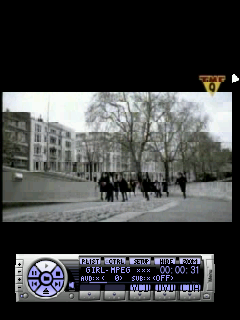
Xine palying a video with GPE skin on a 5555 iPAQ
This skin makes Xine usable on handhelds. Two problems remain open:
- If you turn the UI off with the provided buton, you need to use the onscreen keyboard to turn it on again, as the “right click” is not supported by the stylus. If you are in “full screen” mode, you cannot even swithch the keyboard on and are blocked.
- There is no File selector, so to play something you need to pass the list of the files to play from the command line. This way there is no posiblility to launch xine from an icon, as no file could be played this way.
Both problems are related to the code and need rebuilding the program. They cannot be solved by a simple skin, so I hope some developer can solve this.